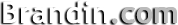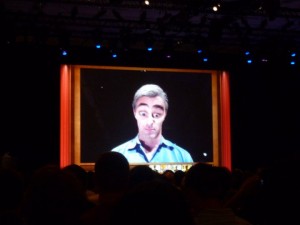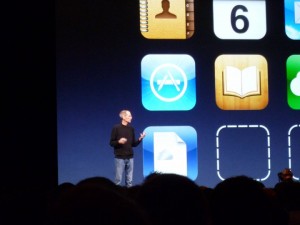Category: WWDC
WWDC articles.
WWDC14: Apple, Inc’s WWDC is all about the D: Developers

Check out Daniel Eran Dilger’s article about WWDC, which kicks off tomorrow. The event has been sold out within seconds for the past three years. Most of the content is online within hours of the presentation. The famous keynote is live on the web.
http://appleinsider.com/articles/14/06/01/apple-incs-wwdc-is-all-about-the-d-developers
http://www.apple.com/apple-events/june-2014/
Some have asked if I’m still going to this event. My six year run since 2008 with the event has come to a close for now to focus on the industry that is related to my field. This is why my focus is with O’Reilly’s OSCON event in Portland, this July. Maybe someday I’ll return to WWDC. I thank Apple for giving me a scholarship to this event in 2008 & 2009 and even giving me a VIP keynote pass for the last two years. I also can’t forget the wonderful people I’ve met over the years. Only about half of them are attending this year.
WWDC 2012 Live
Good morning all! We’re experiencing heavy network problems inside Moscone West which is very typical at this event. This year I was able to get a VIP pass into the event, being able to actually sleep before the big day. I’m about five rows back from the front.
Siri, kicked off the event, yes, Siri, with a bunch of jokes. Well done!
Tim came out on stage and mentioned that WWDC is in its 23rd year, the longest-running
400 million app store accounts have been created. Over 650,000 apps (225,000) have been created. Over 30 billion apps have been downloaded. $5 billion have been cashed out to developers. Tim showed us a video of some life-changing users, including a developer who wanted to help the blind.
Phil Schiller took the stage getting ready to announce new MacBook Air Hardware with the new Intel ivy-bridge Core i5 & i7. The MacBook Air can load 512 GB of SSD storage. USB3 will be added to the lineup. The iSight Camera will be updated to the same FaceTime camera found in their mobile devices. These devices will start shipping TODAY!
The MacBookPro is also getting an update. They are getting the same Intel ivy bridge family CPU, up to quad-core. They are keeping Nvidia graphics in the line. USB3 is also built-in. This is also shipping today!
OOO! Here’s a MacBook that is cloaked! Phil announced the “Next Generation MacBook Pro.” Here are some ideas, we need a killer new display, built for the future and lightweight. Here it is! Phil showed us how thin this thing is. 7.1 inches thin! It’s about as thin as the MacBook Air. Yes, folks, this has a “retina” display. 15.4 inches across, 2880 X 1800 pixels. The glare has been reduced by 75%. Up to 16GB RAM and 768 SSD is available. 7 hours of battery life. New dual mics are installed, perhaps for voice recognition?
Major updates to Apple’s “pro” apps like Aperture will be updated to take advantage of this new display. Other 3rd party apps are on the way.
Phil shows us a video… and Johnny Ive is on screen!
The “new” MacBook Pro will start shipping TODAY!
Craig Federici is now on stage talking about OSX (10.8) “Mountain Lion”. Mountain Lion will have 200 new features. We will demo 8 this morning.
All of Apple’s i-apps will be integrated. iWork apps will now have documents in the cloud (do I smell Microsoft?).
iMessage is coming to the Mac. Craig showed us Pages. Notification center is now built-in, not a 3rd party plug-in. Dictation is coming to the mac, just like the iPad. Sharing will bring platforms such as Facebook and Twitter into your apps. The Safari (Webkit) browser will have iCloud features, such as being able to share bookmarks and history across devices. Multi-genture tabs now work across window tabs.
Craig now shows us “Power Nap.” Power Nap will keep your essential background services such as backing up and iCloud connections.
Mirroring now works with the AppleTV, just like your iDevices. Game Center is finally coming to the Mac. Craig demoed both for us. “Racer X” was invited on stage to race a game, Craig lost 🙁
OSX Mountain Lion will be released for $19.99 next month. That update includes all the way back to Snow Leopard for all your Macs. If you purchase a new mac today, you get Mountain Lion for free.
Ah, Scott Forstall, of course. Here he comes to talk about iOS.
Most modern Apple devices are in iOS 5, more than 75% of the customer base.
Over 7 billion notifications a day are set out (this is what I do at work).
Scott announces iOS6 with 200 new features. He started off with Siri’s new “behavior.” He asked Siri a sports question. She answered it very well. “What is Buster Posi’s batting average? Who is taller, LeBron or Kobe? What movies are playing at the Metreon (across the street)? Show me movies starting Scarlett Johansen… Play Temple Run” She knows it and does it all!
And here it is! Siri can now be integrated into your car! Goodbye Sync. Nine auto manufactures (except ford) have committed to bringing Siri to your vehicle.
Siri is coming to the new iPad.
Facebook integration is now easier. The settings app will set this up for the user. User will be able to post a status, photo, video, etc. Facebook is also in the AppStore.
Scott showed off enhancements with the “phone” app. You can now ignore a call to send a message or set a reminder to call back via a geofence. A new DND (do not disturb) function will keep your phone silent based on a schedule.
Facetime now works over cellular networks! Facetime will also attach your phone numbers with your AppleId for cross-device connectivity.
“Shared Photo Streams” can send photos to your firends directly without a platform such as Facebook or Twitter.
Passbook can enable users to purchase items like movie tickets, airline reservations, etc. Scott showed us a demo. The feature is live based on where your location is, such as bringing up your boarding pass when you are at the airport.
Guided Access gives users with special needs to use iDevices, such as iPads. This also includes uses in the classroom like keeping a single application on to administer a test.
Time for MAPS! Apple is bringing out their new mapping system, saying goodbye to Google. This was entirely built by Apple and will have all the feature you’re used to, such as traffic information. Turn-by-turn navigation will be built-in, with Siri! Maps will be 3D in many metro areas. Scott showed us. Too much is happening here folks. This will be amazing!
iOS6 will be handed out as a beta to developers today. iOS6 ships later this summer for the iPhone 4S, 4, 3GS, the iPad 2, new iPad, and 4th Gen iPod Touch.
Tim is now back on stage, reviewing all the stuff from the morning (to much!). Tim reminded us that “Apple” itself built all this, keeping the culture alive and well, impacting the world.
That’s a wrap folks. Photos will be uploaded later today. Thanks for being here.
WWDC 2011 Keynote: iCloud, iOS5, OS10.7
And Good Morning! It’s 8:40 AM and I’m sitting down on level 2 of Moscone West. In about an hour we should begin seating on level 3 inside the Presidio show floor to see Apple’s latest and greatest. The SteveNote starts at 10:00AM. We know for sure in Apple’s PR last week that this keynote will address the future of iOS5, OS10.7 (Lion), and the long-anticipated cloud service. Apple is expected to highlight their focus on being better, not first to market.
This is the first time I’ve reported an event with this new CMS as I can now update on the fly. It’s strange writing an article as it happens rather than after the fact, so bear with me.
The nice gentleman next to me offered to take some photos of the event. I don’t think I’ll be able to post them until after the event because we’re packed in here really tight.
Steve had a standing ovation at 10:01 AM. “We have an awesome morning together…we’re talking about three things today, all about software…lion…iOS5….and interesting new cloud stuff.”
Phil Shiller and Craig Federighi come out on stage to talk about Lion. MacOSX was launched 10 years ago and has grown with many features. We were shown a snapshot of “Cheeta” 10.0. Lion has 250 new features, but he’s only telling us about 10.
- Multi-Touch gestures: built throughout the system
- Full-screen applications: very important for notebooks. Developers have a simple platform to use. More than one full-screen application can run by swiping desktops.
- Mission-control: a birds-eye view of everything you are running. Switch apps with a single tap.
Craig came out on stage to show us Lion in action. The most popular demo was iChat’s new photo-booth features that are aware of the space around you. We could spend hours on this. Phil continues…
- App-store: The MacApp store is now #1 to buy apps. In-app purchases are now built-in. Apps can run in a sandbox to protect data. The Apps can also auto-update.
- Launchpad: launch apps with a gesture you create.
- Resume: similar to apps on the iPhone/iPad, apps can resume where you left off, without have to save a document for example.
- Auto-save: Lion saves your documents automatically. You can even “go back” to where you last started (versioning).
- Versions: Documents can also be duplicated based on a pervious version. You can also store a manual “snapshot.” Only the differences are saved to save space.
Craig comes back out to show us the above in a demo. Craig accidentally quit Pages and forgot to save his work. He didn’t need to.
- AirDrop: Easily share documents with a friend’s mac. No more sneakerswitch (USB stick). It’s an auto-discovery setup on a ad-hoc wifi connection.
- Mail: New MacMail application laid out similar to the Mail app on the iPad. The search function now suggests what you are trying to find. The “conversation view” lines up all messages together in one continuous view.
Craig shows us once more of AirDrop and Mail.
Developers now have 3000 new API’s to integrate into their apps.
How can we get it. Lion will be available via the Mac AppStore. It will be 4GB in size. The download can be used on ALL personal authorized macs. Lion will be $29, same as Snow Leopard. Developers will receive a preview of Lion today and it will be available for customers in July.
Scott Forstall now takes the stage. He goes over recent achievements of the iOS devices, which is now the largest mobile OS @ 44% of the market.
Here comes iOS5. It’s a major release for developers and customers. 1500 new API’s for developers and 200 new features for users. Scott shows us 10 features:
- Notifications: More than 100 Billion notifications have been pushed to devices. iOS5 now has a Notification Center, a single place that can bind together all notifications by swiping your finger from the top of the screen on down. Stocks and weather are also included on the top. The notifications will no longer interrupt you application. You can even see it when the lock screen is enabled. Scott showed us this in action.
- Newsstand: Subscriptions to magazines are now archived in the Newsstand, complete with background downloads when new issues are ready to read.
- Twitter: People send 1 billion tweets a week. iOS5 makes it easier using a new function of the Settings app. All other apps can now integrate tweets in publishing/sending options. Twitter usernames can be saved into your contacts.
- Safari: Two-thirds of mobile browsing on iOS (90% including Android devices). Single scrolling separate the content, full-screen for the user. Users can add pages to the “reading list” to review at any time. Tabbed browsing was added to switch fast from different pages.
- Reminders: The new reminders app can store all those things you have written to do on paper. Users can assign locations to reminders. All reminders sync with iCal.
- Camera: the camera on the iPhone4 is the most popular camera on published photos. The volume button can now be used to zoom the camera. The camera can be access from the lock-screen to quickly take a photo on a moment’s notice. Gridlines are included on the preview screen. Quick image enhancements are included to fix blemishes (i,e, red eye).
- Mail: Draggable address and flagging. Search the entire contents of a message. S/MIME is now supported for enterprise accounts (i.e. MS Exchange). The keyboard on screen is detachable for someone to type with their thumbs.
- PC-FREE: (wild crowd) No syncing is necessary with a PC. We live in a new Post PC world. Setup and activate the iOS device right there. Software updates are automatic and are “delta” (difference) updates. “If you want to cut the cord, you can.”
- Game Center: iOS is the most popular gaming platform on mobile devices. 50 million game center accounts were created in less than 9 months, 30 million with Xbox over 8 years.
- iMessage: iPhone users have enjoyed SMS text messaging, what about iPod Touch and the iPad. iMessage is the app for you. Delivery and read receipts, typing indicators, and fully encrypted. (question: does this eliminate SMS texting?) Yes, it works on WiFi AND 3G networks. iMessage is built on top of the push notification system.
iOS5 is available to developers today via the developer seed. iOS5 will ship to customers this Fall. It will work on iPhone 3GS, 4, iPad, iPad 2, and the third and fourth generation iPod Touch.
Steve comes back out to talk about iCloud.
“10 years ago we said that the PC would become the digital hub for all of your stuff. It worked well for a long time through syncing. It no longer works because our devices have changed…keeping everything synced is driving us crazy.” The Mac and PC are their own device. Your digital hub will now be in the cloud. All of your devices can sync automatically with each other. The cloud is more than just a big hard drive. iCloud stores your content and pushes it to all of your devices. Nothing to to learn. “It just works.”
Steve: “But why them, they are the ones who brought MobileMe!”
Mail, contacts, and calendars are synced like before. No ads! MobileMe today ceases to exist. It was $99. It’s now free. What else comes with it?
The AppStore can now sync past purchases to other devices. There is no extra charge to distribute the apps. iBooks works the same way. Wireless backup works automatically. Enough said.
Three more apps! The Documents app stores all documents worked on the device. Apple’s iWork suite integrates with iCloud services.
Steve talks about the “file system” story. iOS handled all documents without revealing this confusion. iCloud solves this issue. iCloud Storage API’s will be available. Macs and PC’S TOO!
Photo Stream lets us share all photos between our devices. There’s nothing new to learn. It’s even built into AppleTV. What about the size of these photos? Only the last 1000 photos are actually stored on the device unless you choose to do differently.
The final app for iCloud… iTunes. You can now distribute your music to your other devices that you own… no additional charge. It’s the first time we’ve seen this in the music industry.
Again… ALL FREE SERVICES. They want all users to adopt these services. “That’s iCloud.”
Users will switch to iCloud through a setup option when they get iOS5. Photos and documents are not counted as the free 5GB. Today, developers can grab the 4.3 beta to begin testing. iCloud will deploy when iOS5 is released to customers.
STEVE HAS ONE MORE THING!
Ripped music in iTunes can be imported via WiFi or a traditional cable. Users can “rebuy” the songs, but iTunes Match will take the non-iTunes songs and give you the same benefits of a purchased song. iTunes Match will upgrade the format to 256 kbps AAC-DRM free. It does a “scan and match” not upload of your library into the cloud. iTunes Match will cost $24.99 a year.
That’s it folks!